Use Configuration Panel
Configuration Panel Function
The configuration panel is mainly used to set some global export configurations, such as export plugin version selection, export image clarity, whether to export layer names, whether to export text fonts, BMP composition export settings, etc.
Configuration Panel Entry
"After Effects CC" -> "Preferences" -> "PAG Config..." (as shown below)
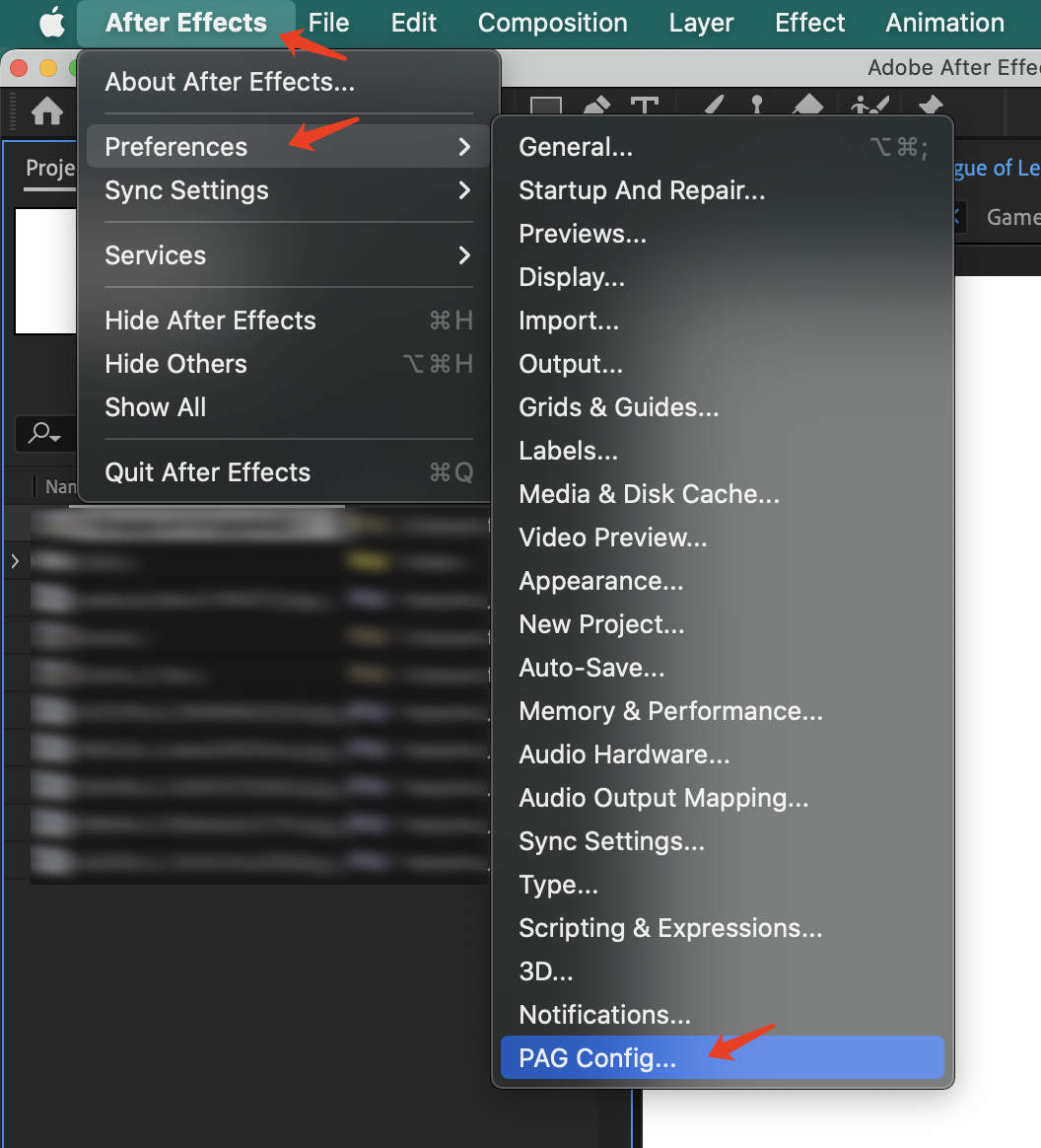
Configuration Panel Descriptions
「“General” Page」can be used to configure parameters related to the entire PAG file(as shown below:)
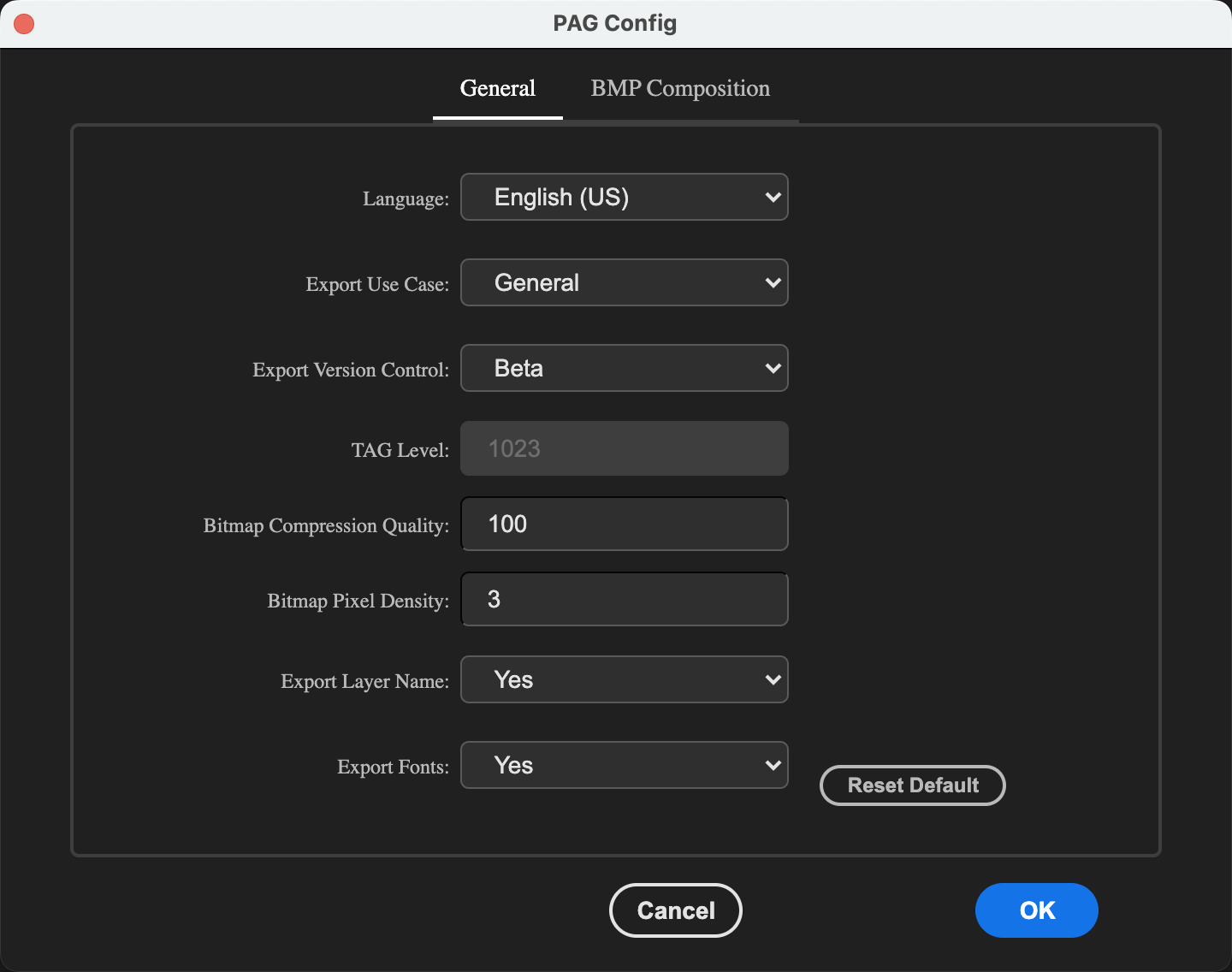
1.Export Version Control:
Three options are available: stable, beta and custom
stable:Stable version. It indicates the export of stable version PAG files, which can usually be supported by most online published apps. This option is commonly used by PAGs posted online.
beta:Latest version. It indicates the export of the latest version of PAG files, which may not be compatible with online published apps. This option is commonly used for testing new PAG features.
custom:It indicates a custom export capability that can be supported by the specified SDK version and must be utilized with TagLevel. The TagLevel value can be obtained from PAGFile.MaxSupportedTagLevel() in the specified version of SDK.
2.TagLevel:
The TAGLevel column is valid only when the export version control option value is custom, otherwise it cannot be entered.
The value ranges from 1 to 9999. You can consult the client developer for the specific value to be set. Normally, this value is determined based on the maximum TagLevel that the online client SDK can handle.
3.Bitmap Compression Quality:
It is used to control the compression quality of image materials in animations with a value range from 0 to 100. The higher the value, the clearer the image but the larger the file size. The default value is 80.
4.Image Scale Ratio:
It is used to control the maximum pixel density of image materials saved in animation files. When the the image material size is larger than the composition size of the image layer, it will be scaled to the optimal resolution required. For instance, if the composition size is 100100, the maximum export size of the image material is 100100*Image Scale Ratio. This ensures composition clarity. If the image material size is already small, it will be exported at its original size.
The above 3 and 4 affect the clarity of the built-in image material in the animation file.
5.Export Layer Name:
This part allows users to decide whether or not to export layer names. This is helpful when dealing with material correspondence issues involving multiple text layers or Image PlaceHolders.
6.Export Fonts:
Supports exporting the text font used at the same time as exporting the dynamic effect file, with the font file being a separate file.
BMP Composition Configuration
You can configure the relevant parameters for the BMP composition export (as shown below:)
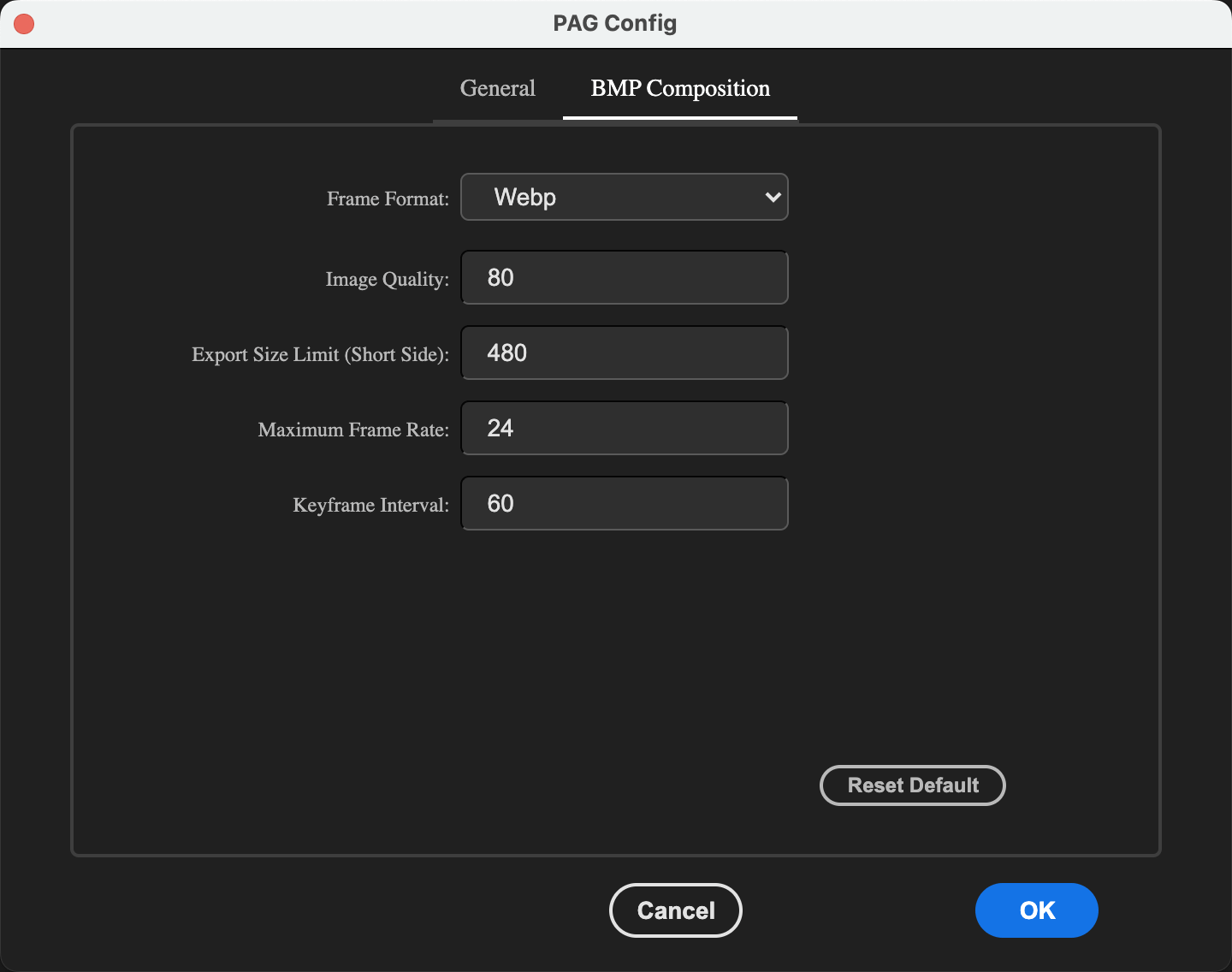
1.Frame Storage Format:
It supports two storage formats for exporting video sequence frames and bitmap sequence frames. The default value is the video sequence frame, which encodes a series of images into a video. The file size is small and performs well on platforms with hardware decoding. Image sequence frames are stored in bitmap sequence frames. Bitmap sequence frames have a large file size and poor performance compared to video sequence frames, but they do not occupy the hardware decoder.
2.Image Quality:
It is used to control the compression quality of image materials in animations with a value range from 0 to 100. The higher the value, the clearer the image but the larger the file size. The default value is 80.
3.Export Size Upper Limit(short side length):
It is used to control the maximum resolution (short edge) of exported BMP composition. Excessive resolution may significantly increase the size of PAG files; being too small can affect the clarity of playback. The default value is 720.
4.Maximum Frame Rate Limit:
It is used to control the maximum frame rate limit for export, with a value range from 1 to 120 and a default value of 24. Frame rate is the number of frames that can be displayed or refreshed per unit of time, usually expressed in "FPS" (Frames Per Second). In general, a higher frame rate can bring a more fluid visual experience.
5.Key Frame Interval:
It used to control the key frame spacing while exporting BMP compositions. 0 means that only the first frame is the key frame; other positive numbers indicate the key frame interval, and the default value is 60.
The key frame spacing affects the decoding efficiency when playing seek. If the value is too small, it will increase the size of the exported PAG file.
Save and Cancel Configuration
Save: Click the “OK” button at the bottom to save the changes made, and the configuration will be applied when the file is exported.
Cancel: Click the “Cancel” button at the bottom to cancel the changes made, and still use the most recent saved configuration when exporting the file.
