Install PAGExporter
After the designer completes the motion design in AE, they need to export PAG files through the PAGExporter plugin.
Preparation:
1,Make sure you have installed AE (Adobe After Effects) (AE2018 and above versions are all acceptable)
2,Make sure you have installed PAGViewer. Install PAGViewer.
Install AE Export Plugin
1, If AE is running, close it
2,Open PAGViewer. PAGViewer will automatically detect whether it is necessary to install/update the AE export plugin,and you can just follow the prompts to install it.
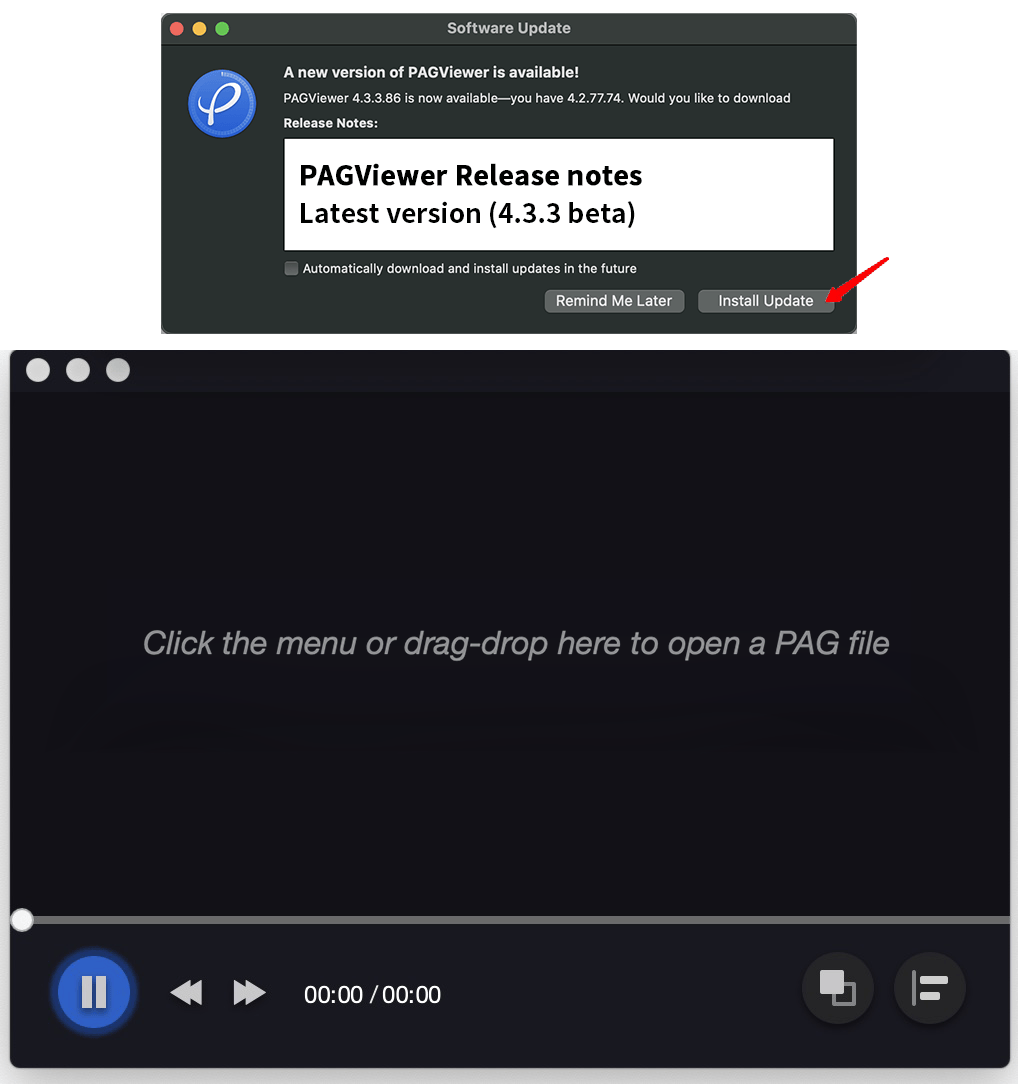
3, If PAGViewer does not automatically prompt for installation, you can click to trigger the installation:
- macOS:Click on the menu bar "PAGViewer" -> "Install Plugin"
- Windows:Click on the menu bar "Help" -> "Install Plugin"
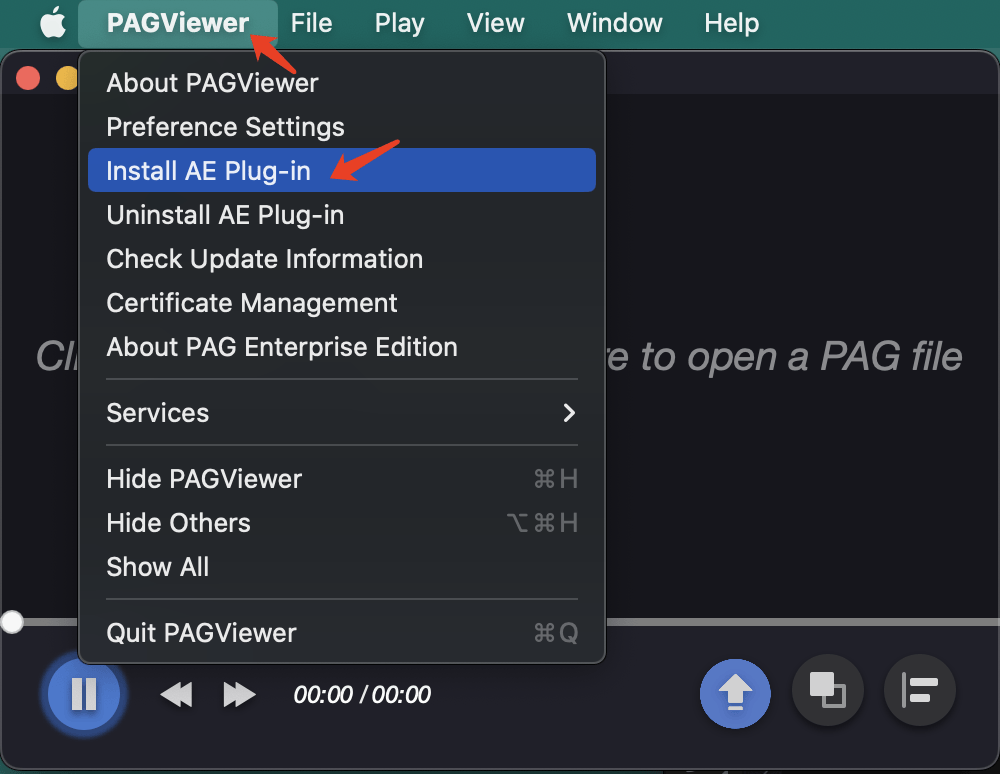
Verify
Open the AE software and if you can see "File" ->"Export" ->"PAG File..." in the menu item, it indicates that the installation has been successful.
Install Manually
If the automatic installation fails, you can choose to install manually
on the Windows platform.
