Export Audio
How to export audio in AE
Add the audio file to the target composition
Check export audio in the export panel
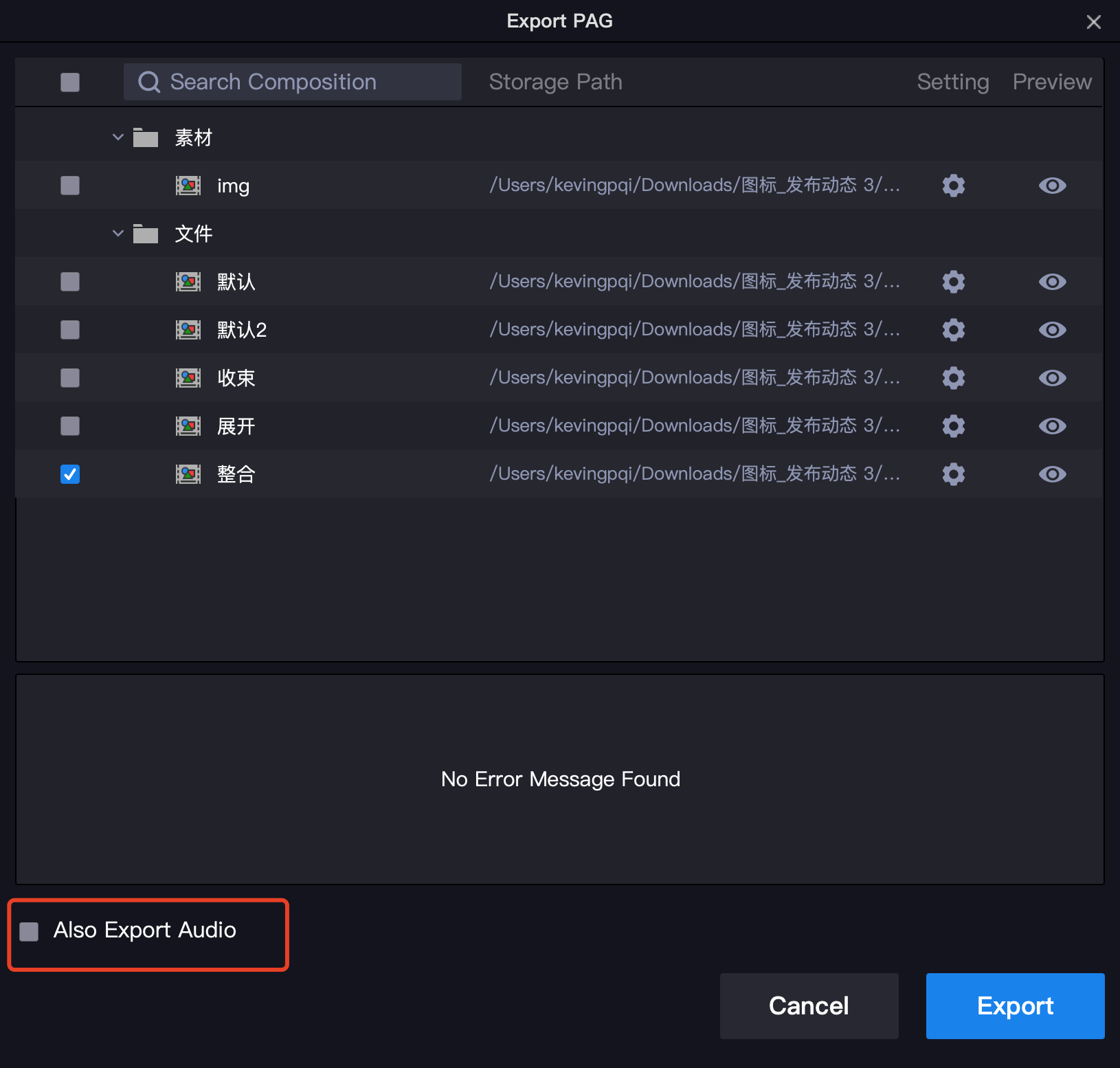
Check if the audio was exported successfully
View file structure in PAGViewer: According to the value of getRootLayer: PreComposeLayer -> composition: VectorComposition -> audioBytes, you can determine whether the audio input in the PAG file was successfully exported. If it is {}, the export is successful. If it is null, the export fails.
Export succeeded:
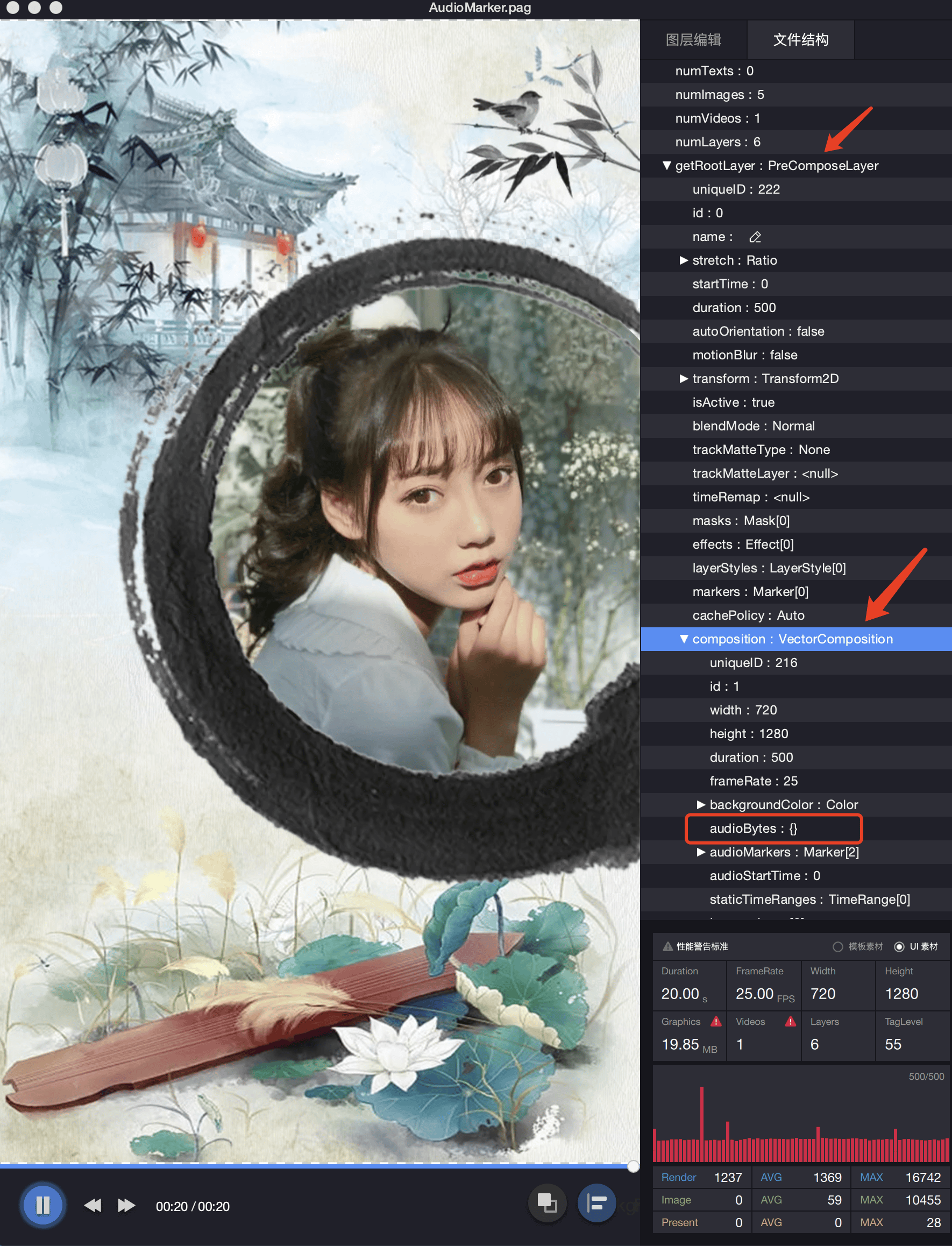
Export failed:
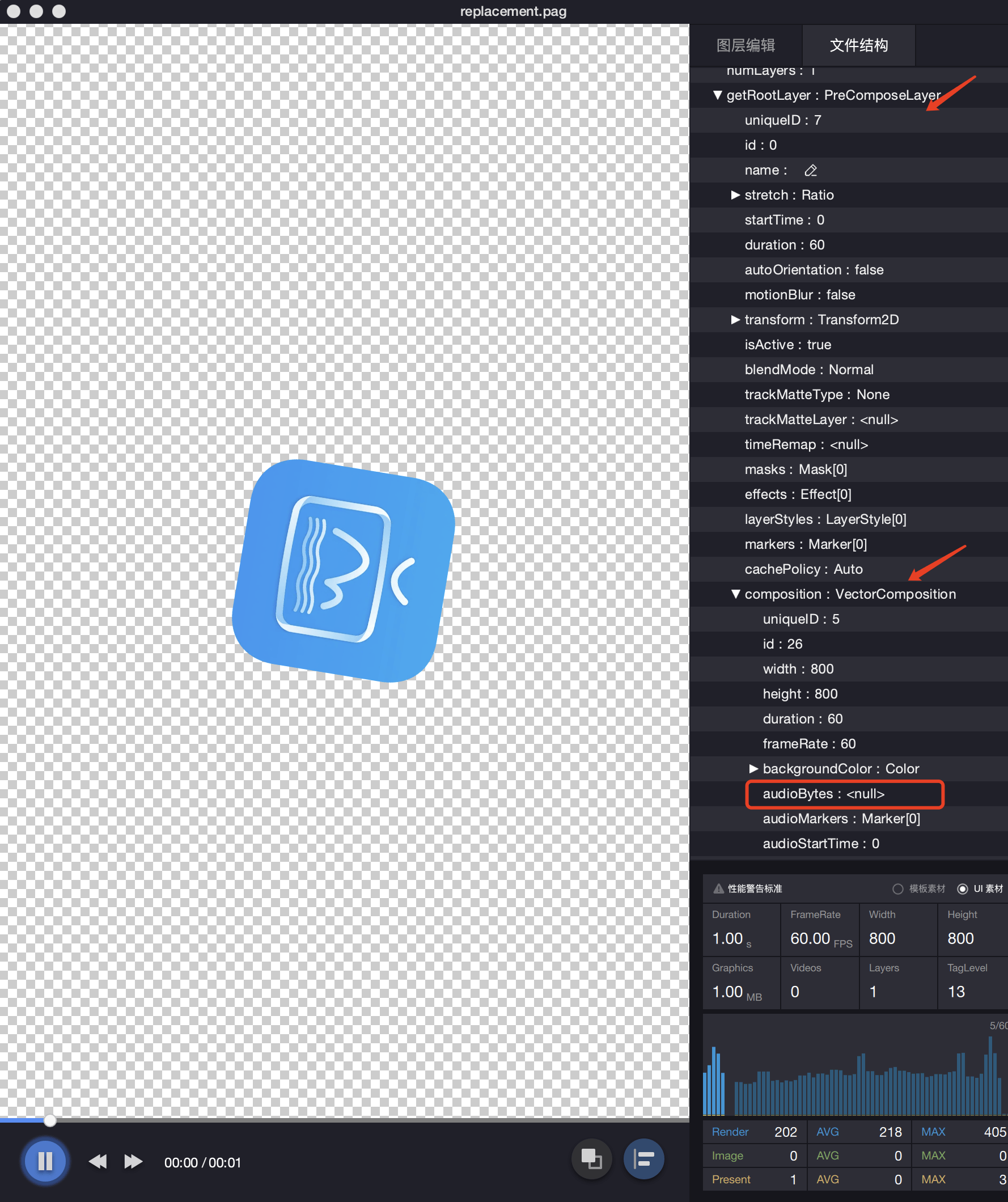
Audio File Format
The audio file encoding format in PAG is aac, and the container format is mpeg-4
Play of PAG built-in audio data
The Community Edition
Since PAG is an animation rendering library, it does not process built-in audio data by default. Therefore, the business side needs to handle audio play and audio-video synchronization issues themselves.
The audio data encoding format in PAG is aac, and the container format is mpeg-4
The Enterprise Edition
If the business side finds this part of the processing troublesome, they can use the PAG Enterprise Edition instead. This edition has extra audio and video-related features. For specific differences, please refer to the comparison of the functions between the Enterprise Edition and the Community Edition
