Export BMP Compositions
1. Problems Solved by BMP Compositions
BMP composition is a minimum guaranteed solution that can handle all AE features, but it is best suited for scenarios where certain AE features cannot be exported. These include particle effects, third-party plugin effects, and complex and time-consuming AE effects. In terms of performance, pure vector graphics typically perform better than pag files with BMP composition.
For the AE features currently supported by PAG, please refer to the article: AE Feature Support List
2. BMP Composition Export Steps
Step 1: Enter the main page from the entry shown in Figure 3
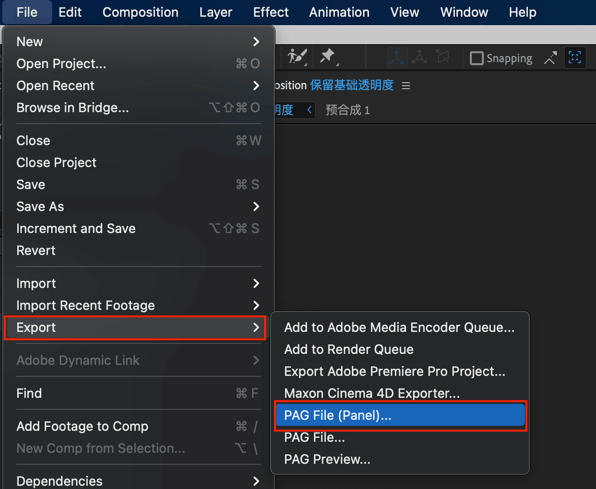
Figure 3 Export Entry on Main Panel
Step 2: Enter the composition setting page from the entry shown in Figure 4
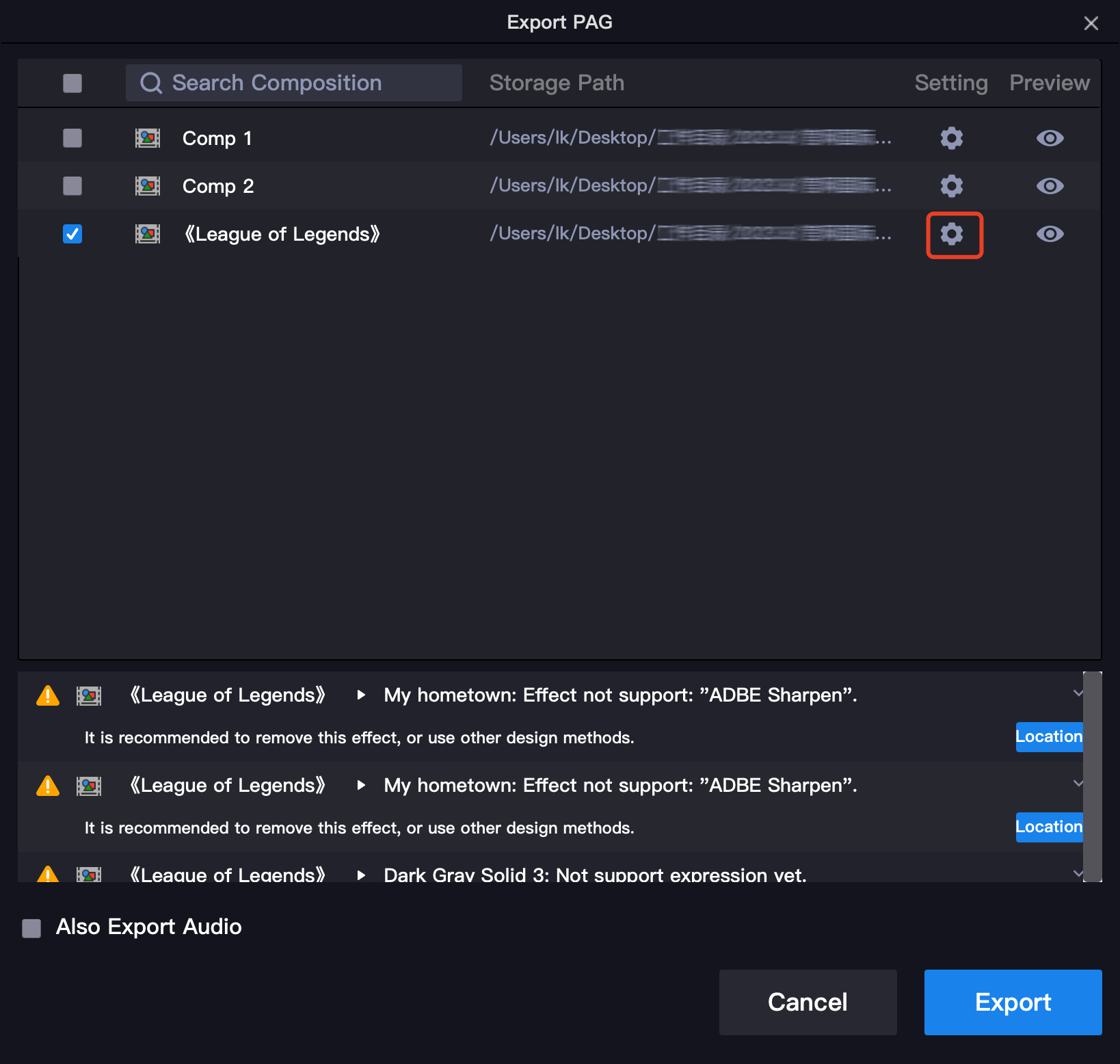
Figure 4 Export Main Panel - Composition Settings Page Entry
Step 3: In the composition setting page, click BMP checkbox of corresponding compositions
Export full BMP composition PAG files
Check BMP at the root node
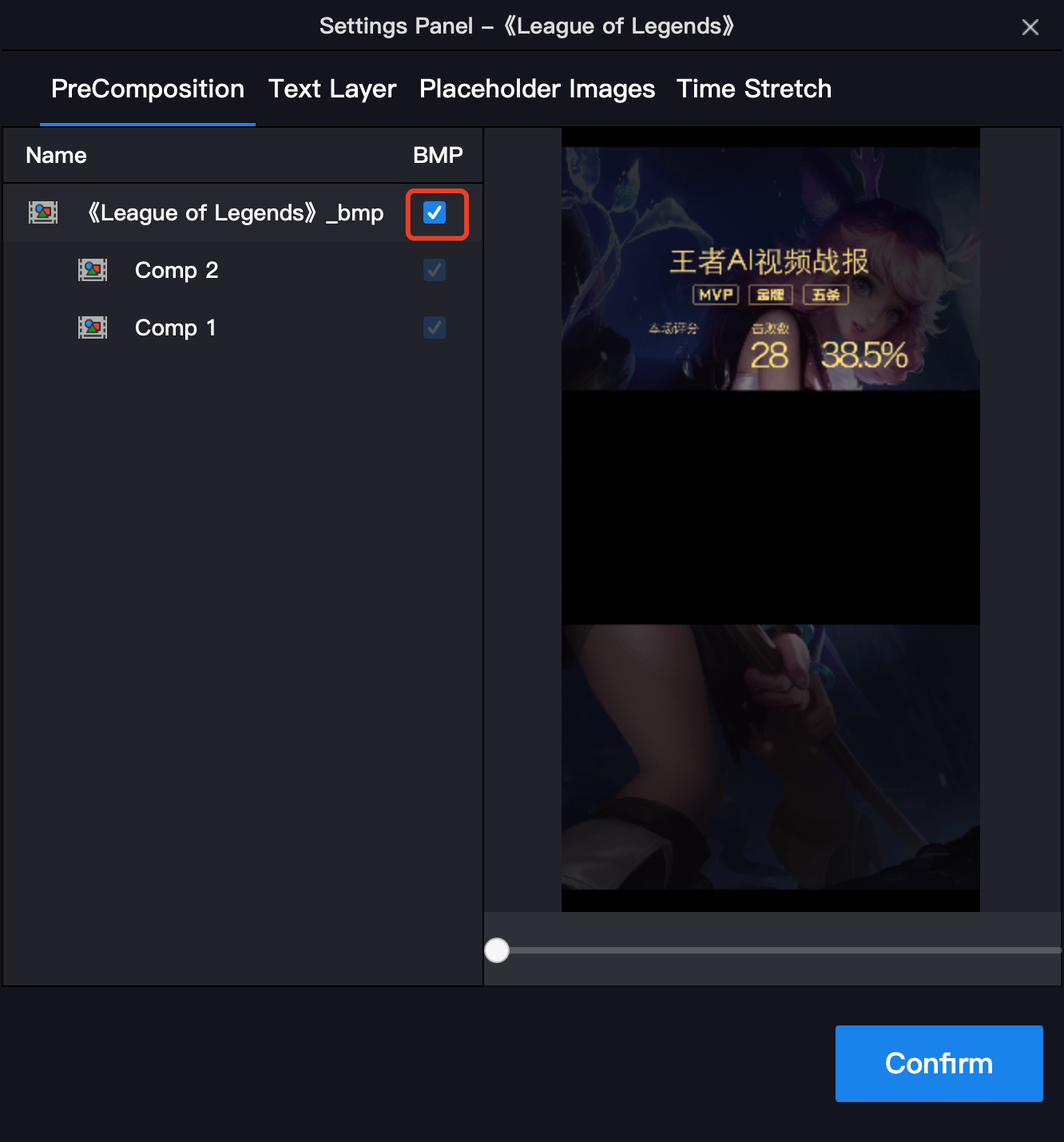
Figure 5 Full BMP Composition Export
Export Vector and BMP Composition Mixed PAG Files
Check BMP in child node as needed
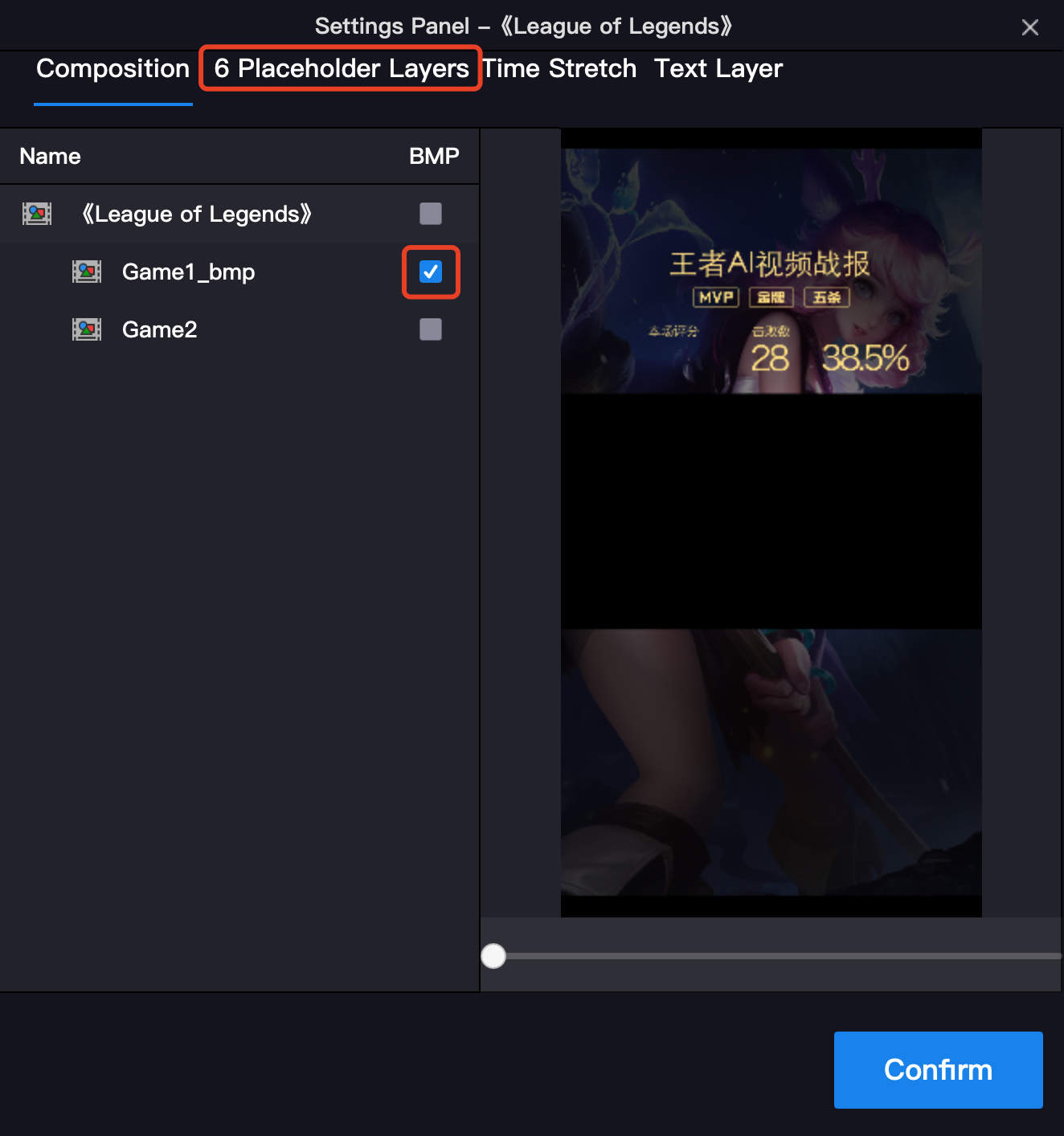
Figure 6 Vector and BMP Composition Mixed Export
Step 4: As shown in Figure 6, there will be a second confirmation window after checking the BMP checkbox, click OK to complete.
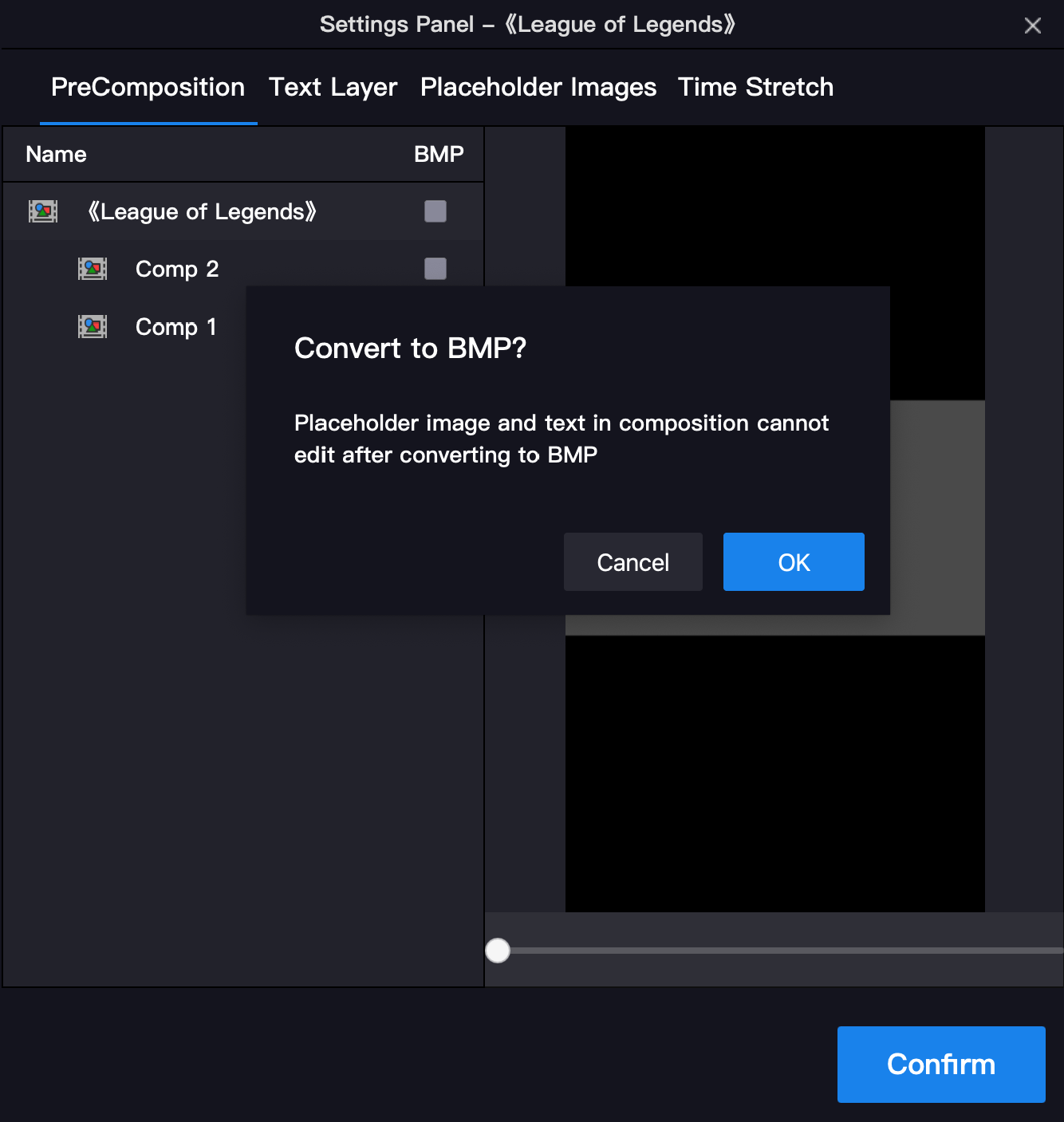
Figure 7 BMP Confirmation Prompt Box
After completing the check as shown in Figure 8, the corresponding composition name can be seen in AE automatically with the BMP suffix. When exporting, it will be encoded as a video sequence frame or a bitmap sequence frame.
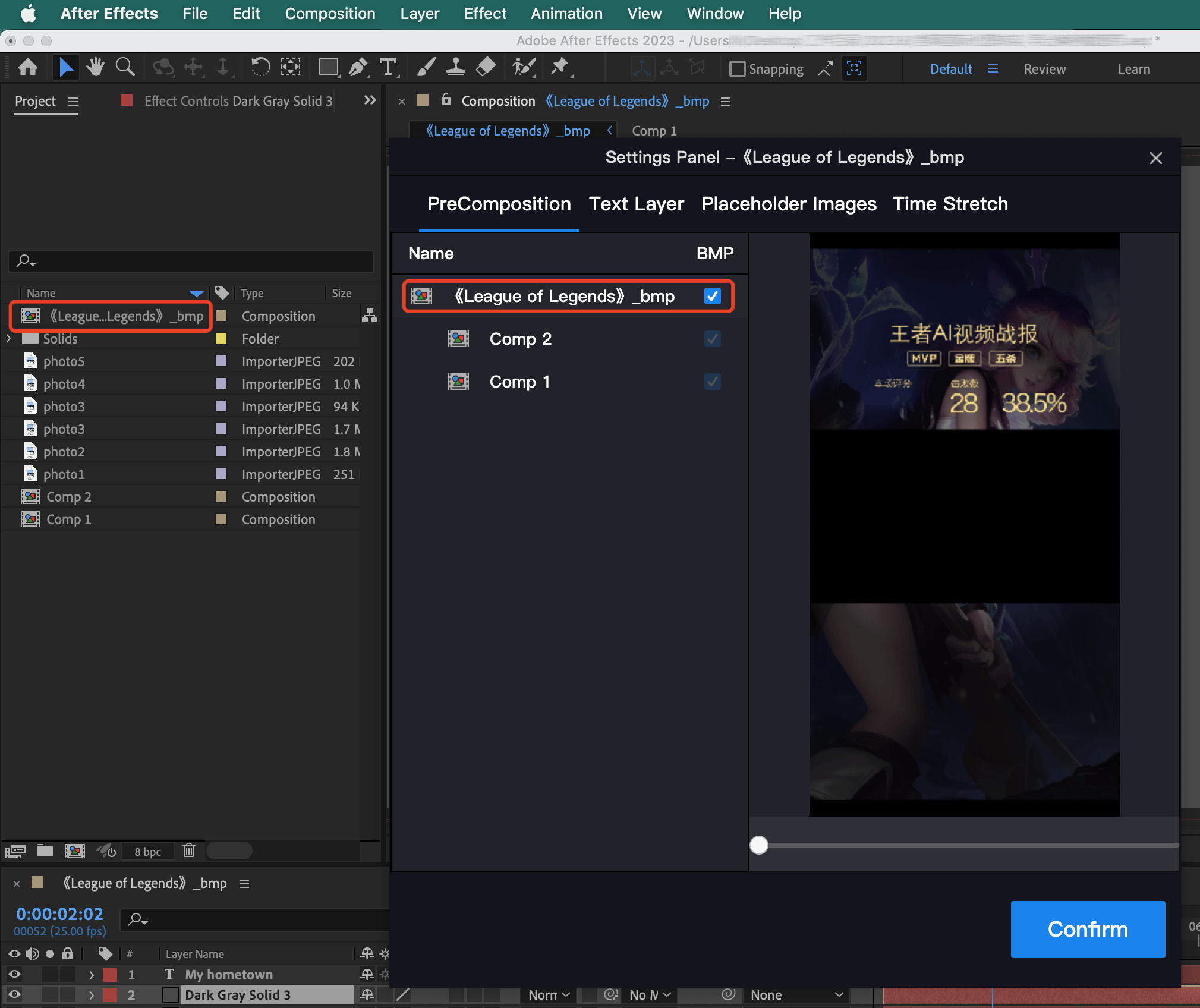
Figure 8
