Export PAG Files
Overview
PAG simultaneously supports three export modes: vector export, BMP composition export, and vector and BMP composition mixed export.
Vector export: The exported file under this export method is extremely small, and the performance will be better compared with the BMP composition export, supporting commonly used AE features. Vector composition export is usually used for UI animation and other scenarios that are sensitive to file size and performance, as well as editable special effects content.
BMP composition export: It can support all AE features, but the file size is too large to be edited again. BMP composition is usually used for scenarios where vector export is not possible, such as particle effects or third-party plugins.
Vector and BMP composition mixed export: To maintain the editability of animation effects, vector and BMP composition mixed export is supported. As BMP composition settings are not on the root node, the text or image layers that need to be edited are exported using the vector method, and the rest of the content can be exported using BMP composition.
For a list of specific features supported by vector composition, please refer to: AE Function Support List
Preparation
1,Make sure you have installed PAGViewer. Install PAGViewer
2,Make sure you have installed AE export plugin. Install PAGExporter
3,Open the AE software, and if you can see: "File" -> "Export" -> "PAG File..." in the menu item, it indicates that the installation has been successful.
PAG file export provides two methods, as shown in the following figure: direct export and export plugin panel export. The display of the export plugin panel is added in the postposition, making it easy to view the issues with direct export in AE engineering, as well as some intelligent processing. For more information, please refer to the export plugin section
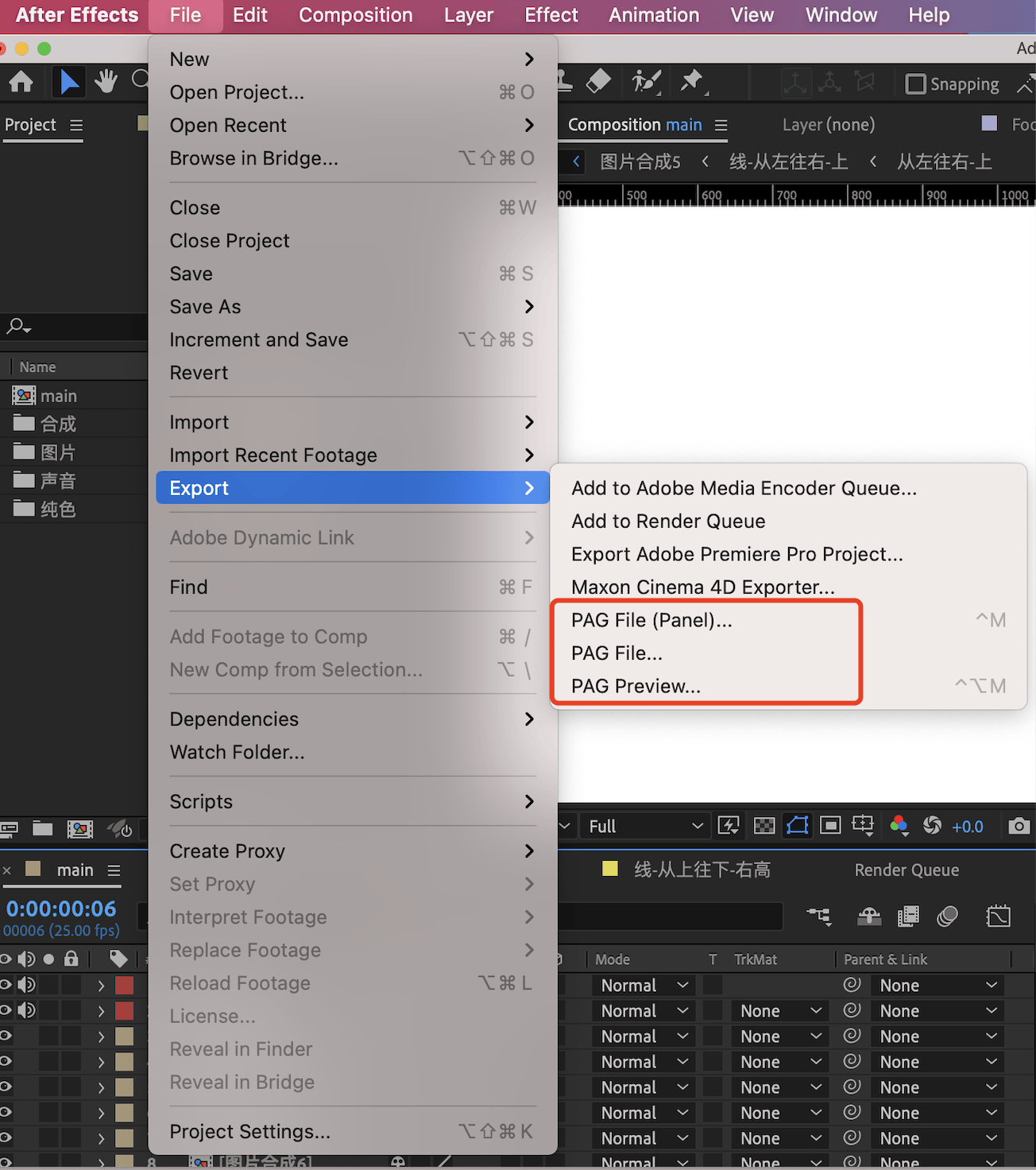
Export the Full Vector Composition PAG file
Click to select the composition to be exported, then click the menu "File" -> "Export" -> "PAG File...", select the path to save and then export.
After successfully exporting, double click the exported PAG file to preview the animation directly.
Export the Full BMP Composition PAG file
Click the menu "File" -> "Export" -> "PAG File(Panel)...", select the composition to be exported, click the setting button, check BMP at the root node, and export the full BMP composition PAG file.
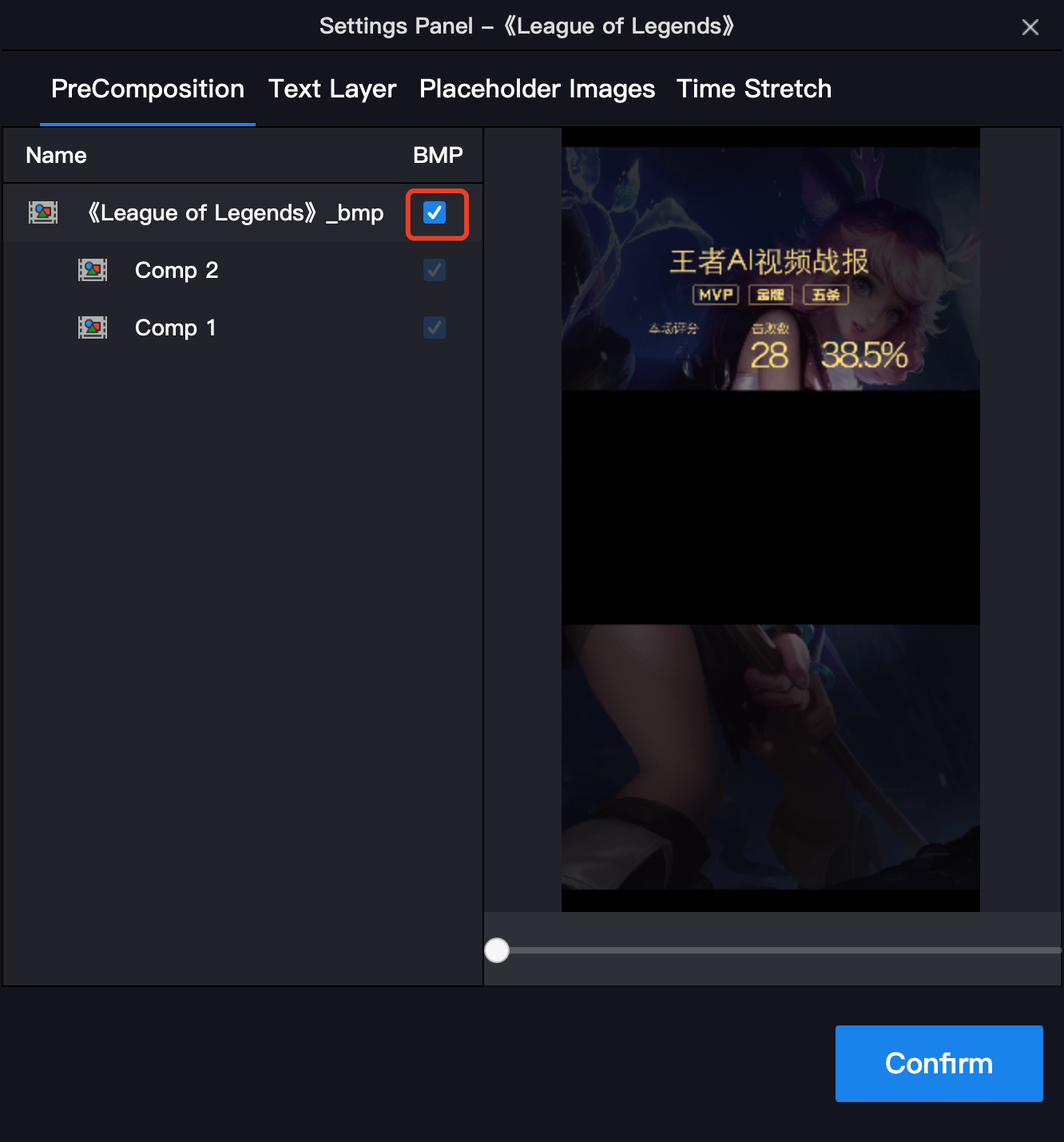
Export Vector and BMP Composition Mixed PAG files
Click the menu "File" -> "Export" -> "PAG File (Panel)...", select the composition to be exported, click the setting button, check BMP in the sub-node, and export vector and BMP composition mixed PAG files
Note::If a layer needs to be replaced with text or a Placeholder Image, it cannot be included in the checked compositions.
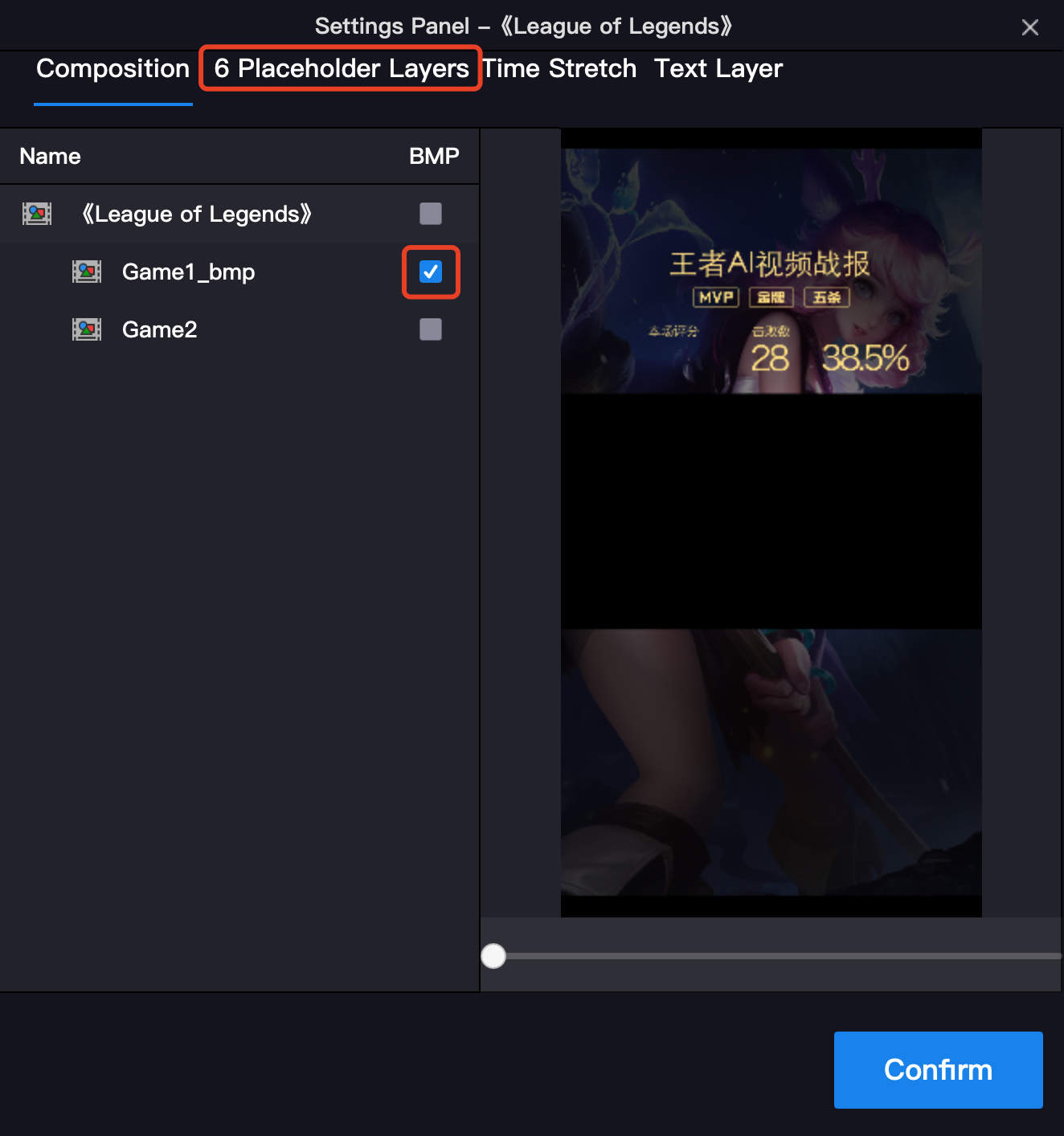
For more details on BMP composition export, refer to Export BMP Compositions.
